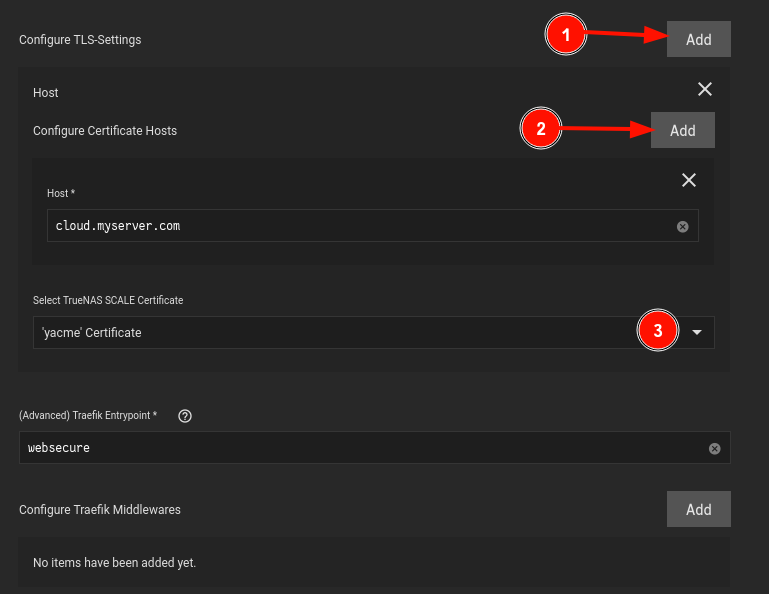Installation
For this application I used the Nextcloud provided by TrueCharts.
- Available under the
stabletrain
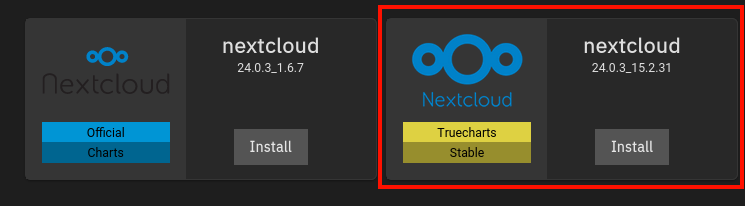
Container¶
Application Name
nextcloud
Name it whatever you want, I stick with the chart name
NEXTCLOUD_ADMIN_USER (First Install Only)
USERNAME
This is up to you
NEXTCLOUD_ADMIN_PASSWORD (First Install Only)
PASSWORD
This is up to you
Storage¶
This is an optional step, if you did not create a separate dataset, you can skip this
- Ensure you are under
UserData Storage Type of Storageshould beHostpath (simple)Hostpathshould be the path to the dataset you created
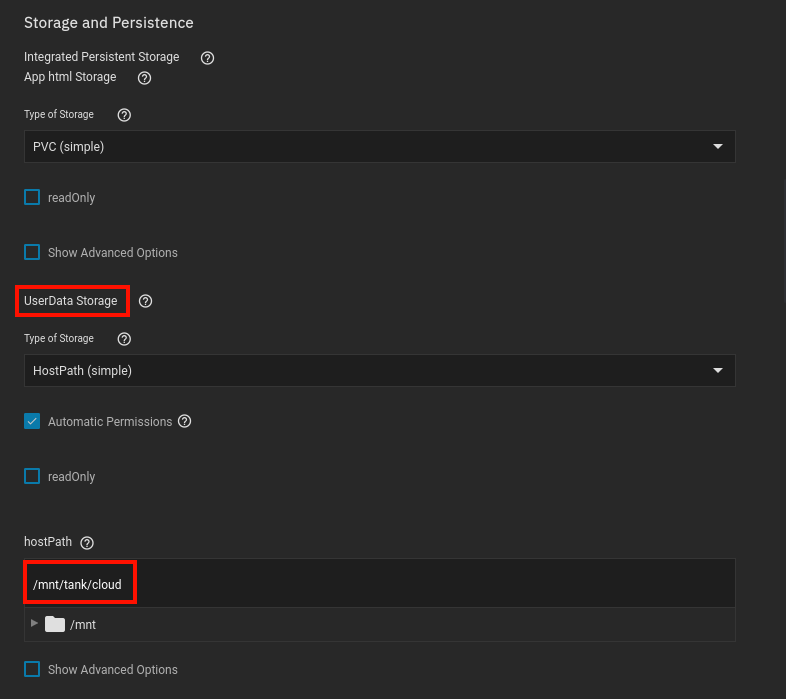
Ingress¶
This is another optional step, if you never plan on using ingress, you can skip this.
- This is by FAR the most important thing to get right the very first time, if you fail to setup ingress on the applications VERY FIRST deployment, you will not be able to access Nextcloud via a domain name
- Configure Hosts > Add
- Configure Paths > Add
- Type your hostname under
HostName
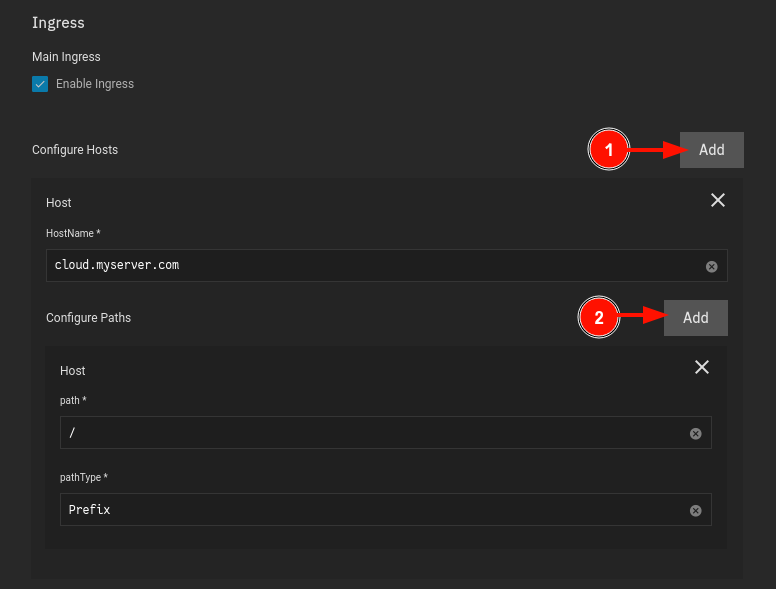
- Configure TLS-Settings > Add
- Configure Certificate Hosts > Add
- Type your hostname under
HostName - Select your correct cert
I do not add any middlewares, since Nextcloud has its own authentication, and adding middlewares breaks phone backups, since it has no way to authenticate through Authelia