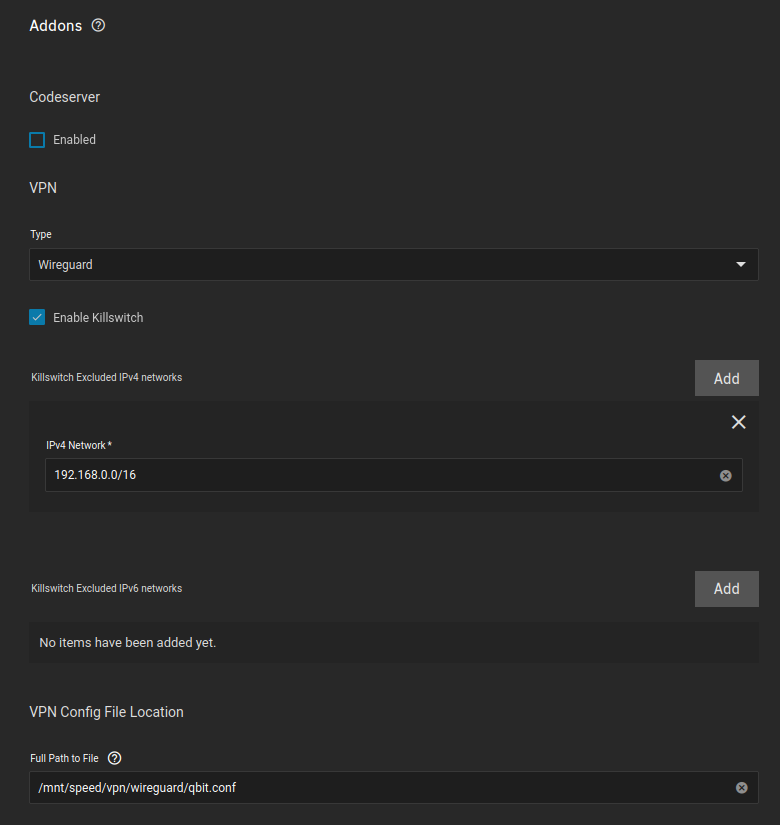Installation
Networking¶
WebGUI¶
I left this default since there was no reason for me to change the WebGUI port
This is ALSO the port Sonarr/Radarr and other services will use to connect to qBittorrent
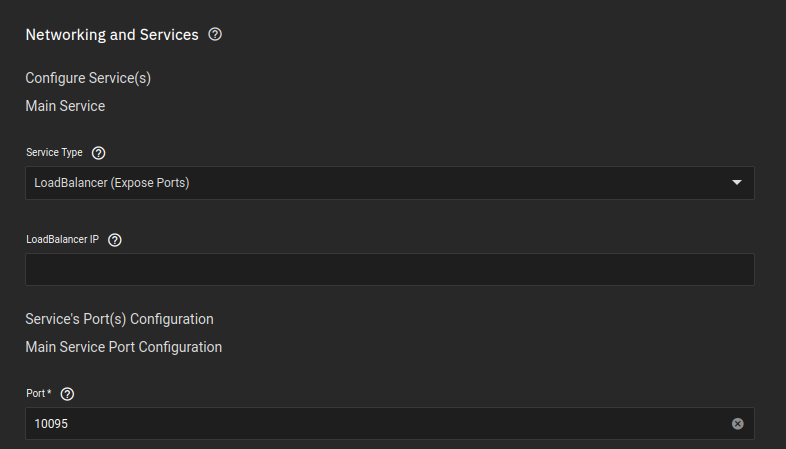
Listening Ports¶
With VPN
- No need to port forward on your router
- If you want fast seeding, you will need a service that supports port forwarding
- I use Mullvad, and changed the port below to the port that was allocated to me by Mullvad
Without VPN
- You can leave the port default without a VPN
- If you want fast seeding though, you will need to port forward this port on your router
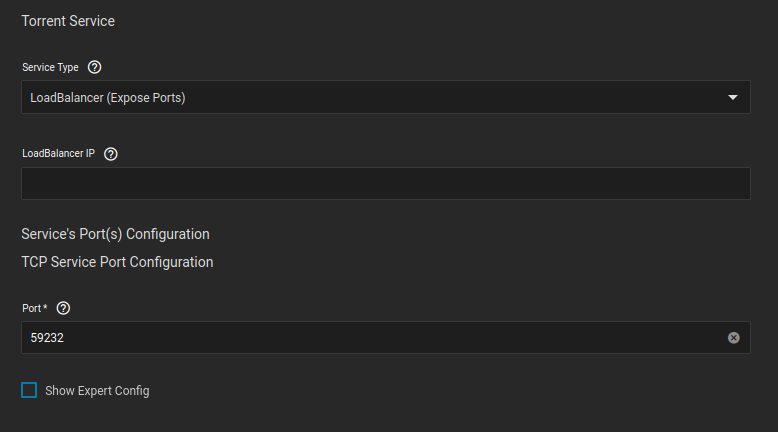
Storage¶
Configuration¶
The setup is default
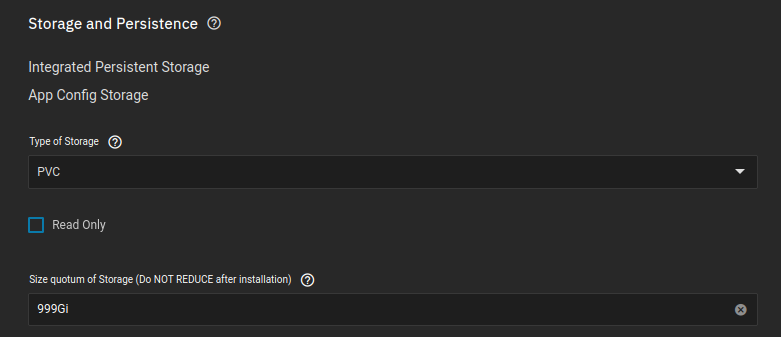
Data¶
- media is the dataset I created for my media here: Dataset Creation
- media is also the dataset that hosts all nested folders for my media, as shown in the tree structure here: Folder Structure
- Qbittorrent only needs to access the
/media/download/torrentfolder, so I gave it access to that folder only - Sonarr/Radarr will be able to hardlink files from the download directory, since they both will be seeing the folders they require
qBittorrents Scope
media (dataset)
├── download
│ ├── usenet
│ ├── syncthing
│ └── torrent <Has access to everything below here>
├── library
│ ├── movies
│ │ ├── anime
│ │ ├── kids
│ │ └── standard
│ ├── series
│ │ ├── anime
│ │ ├── kids
│ │ └── standard
│ └── music
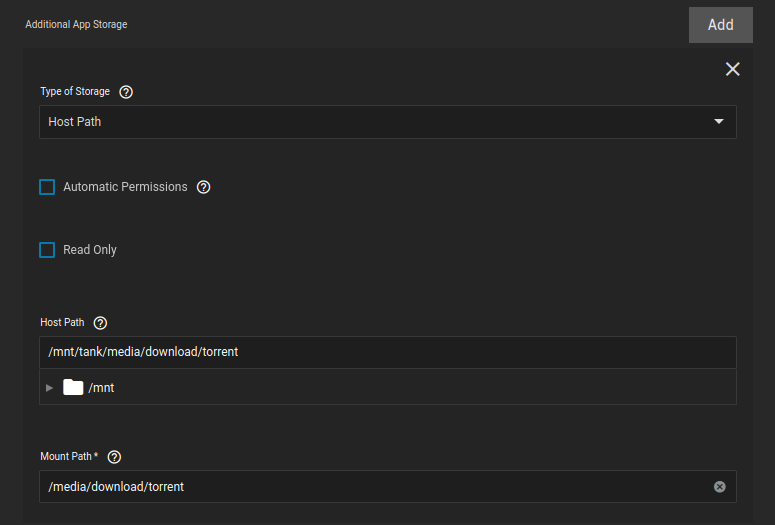
VPN¶
- Using a Wireguard setup
- Add your LAN network to the killswitch section (the internal 172.16.0.0/12 isn't necessary anymore)