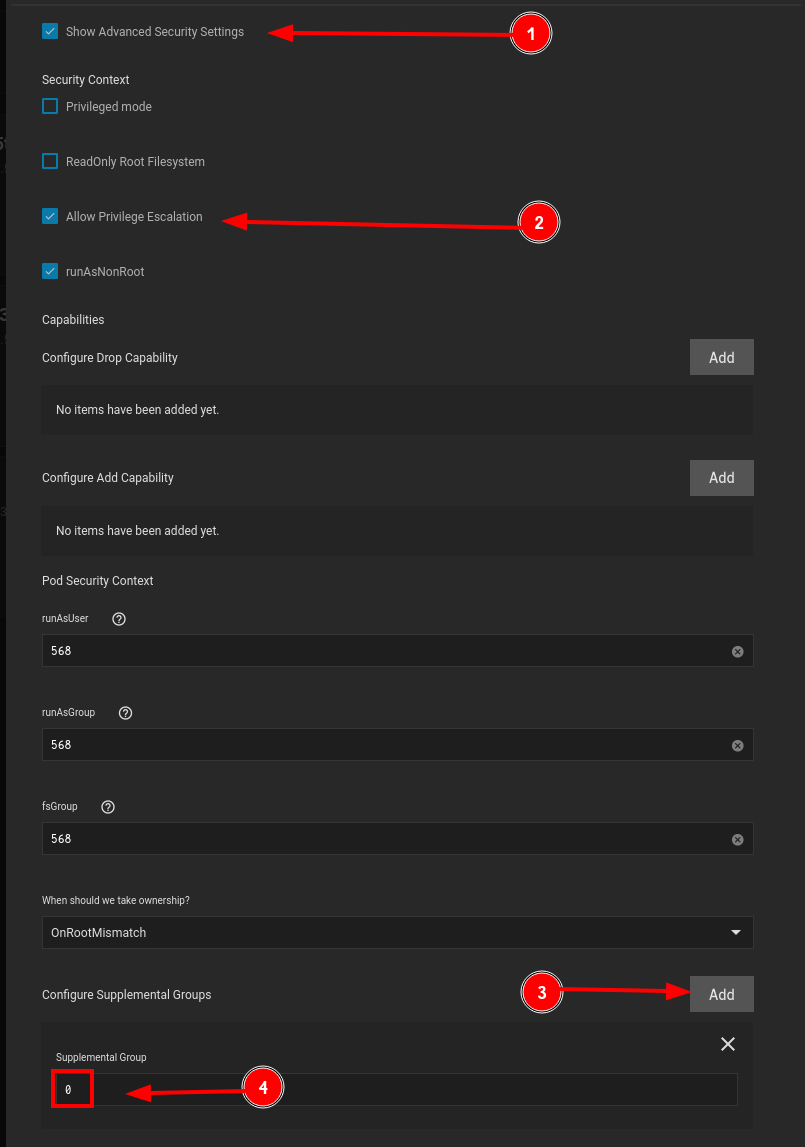Elasticsearch Installation
For this application I used the Custom-App provided by TrueCharts.
- Available under the
stabletrain
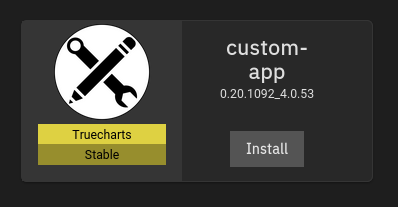
Container¶
Application Name
ta-elastic
You don't HAVE to follow my naming scheme, but if you don't, you'll have to also change your DNS name
Container Repository
bbilly1/tubearchivist-es
latest
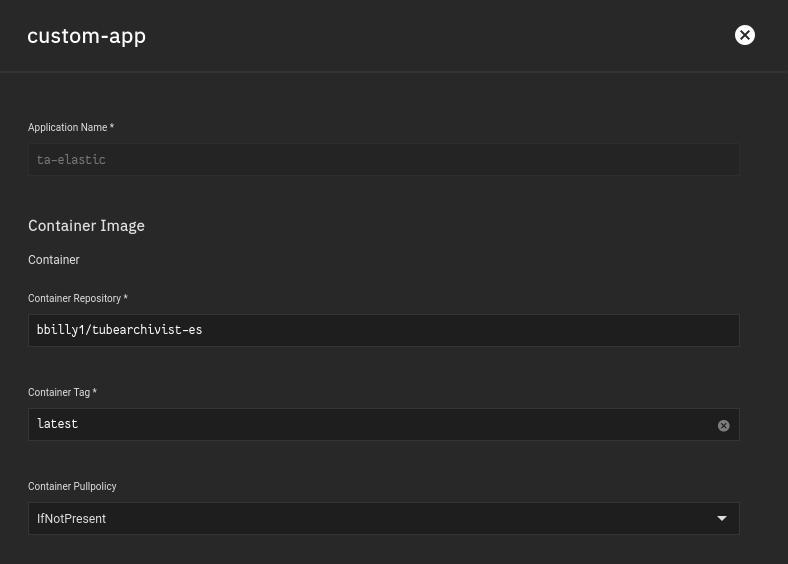
Environment Variables¶
Name
xpack.security.enabled
true
Name
ELASTIC_PASSWORD
verysecret
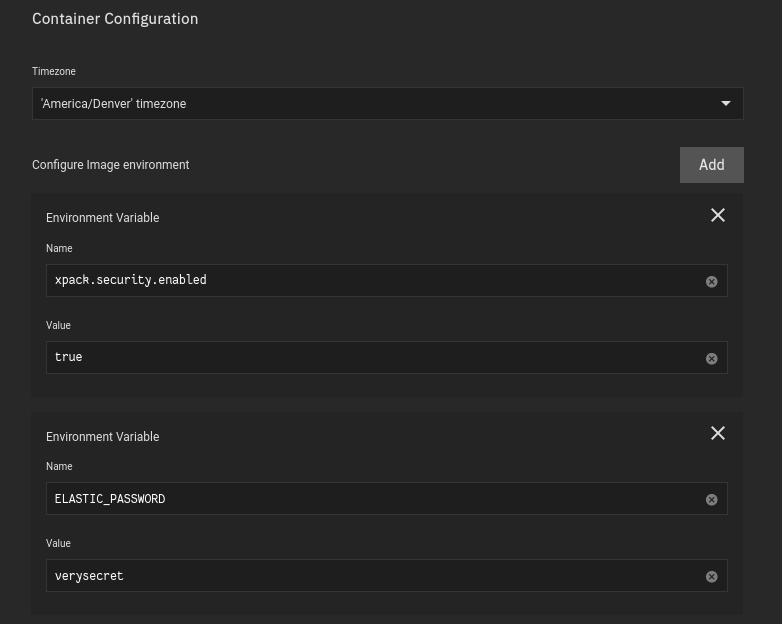
Name
discovery.type
single-node
Name
ES_JAVA_OPTS
-Xms512m -Xmx512m
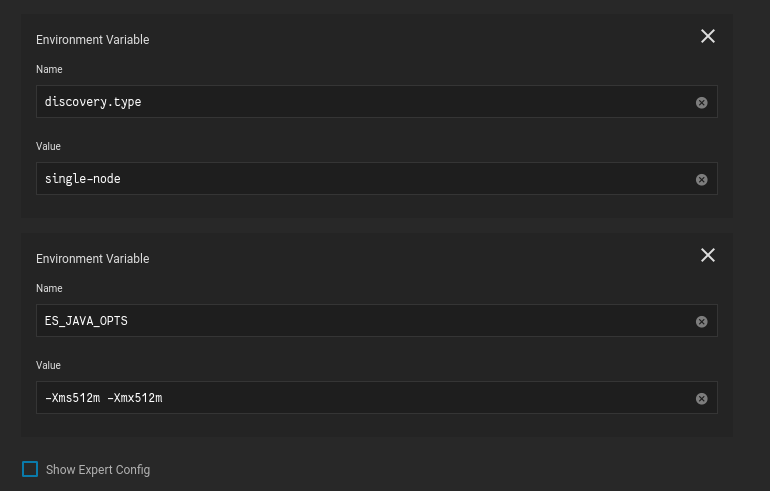
Name
path.repo
/usr/share/elasticsearch/data/snapshot
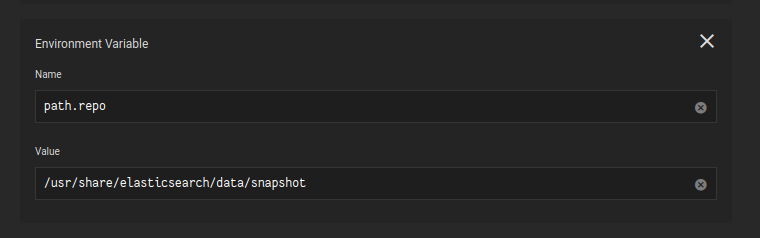
Networking¶
Target Port
9200
9200
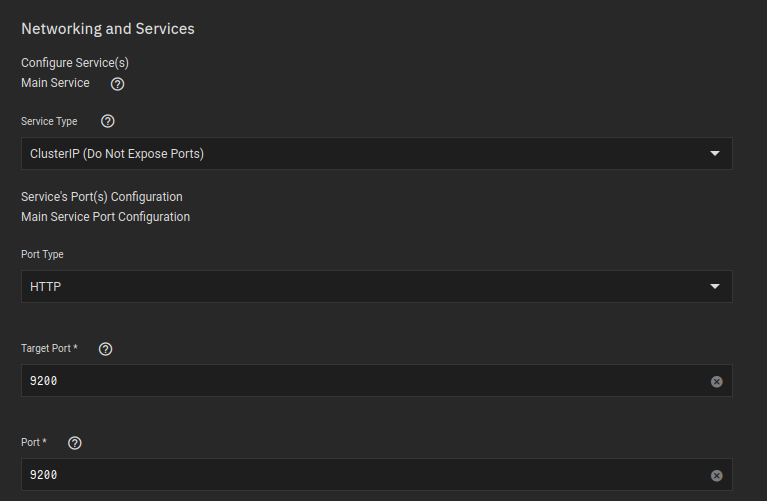
ClusterIP is being used since no other services besides TA will be accessing this container, so the port only needs to be exposed within the kubernetes network.
Storage¶
- I am using PVC in this case since this is not something the user will need to interact with
Ensure the mountpath is:
/usr/share/elasticsearch/data
Elasticsearch specifically looks to that mount point, its required
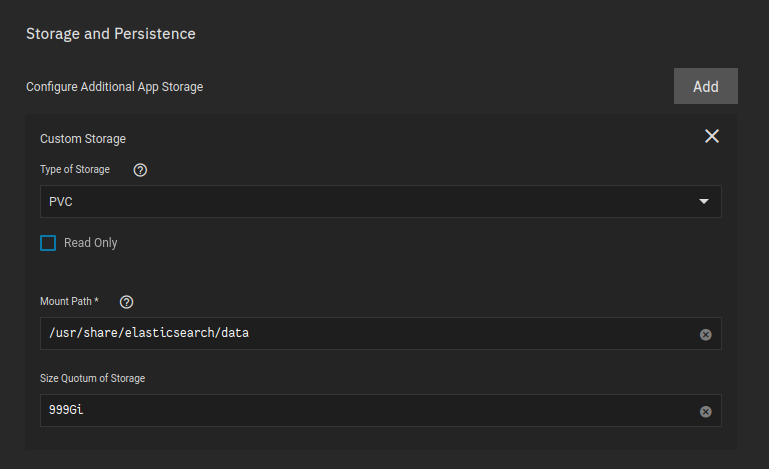
You of course can change
Size Quotum of Storageto something lower. I cannot though. I would recommend setting it to something a bit lower. You will receive a notification on Truenas if your PVC is filling up, so you can expand the size, but you cannot EVER retract to a lower size later on.
Security¶
-
Select Show Advanced Security Settings
-
Select Allow Privilege Escalation
-
Next to Configure Supplimental Groups Select Add
-
Input
0under Supplimental Group