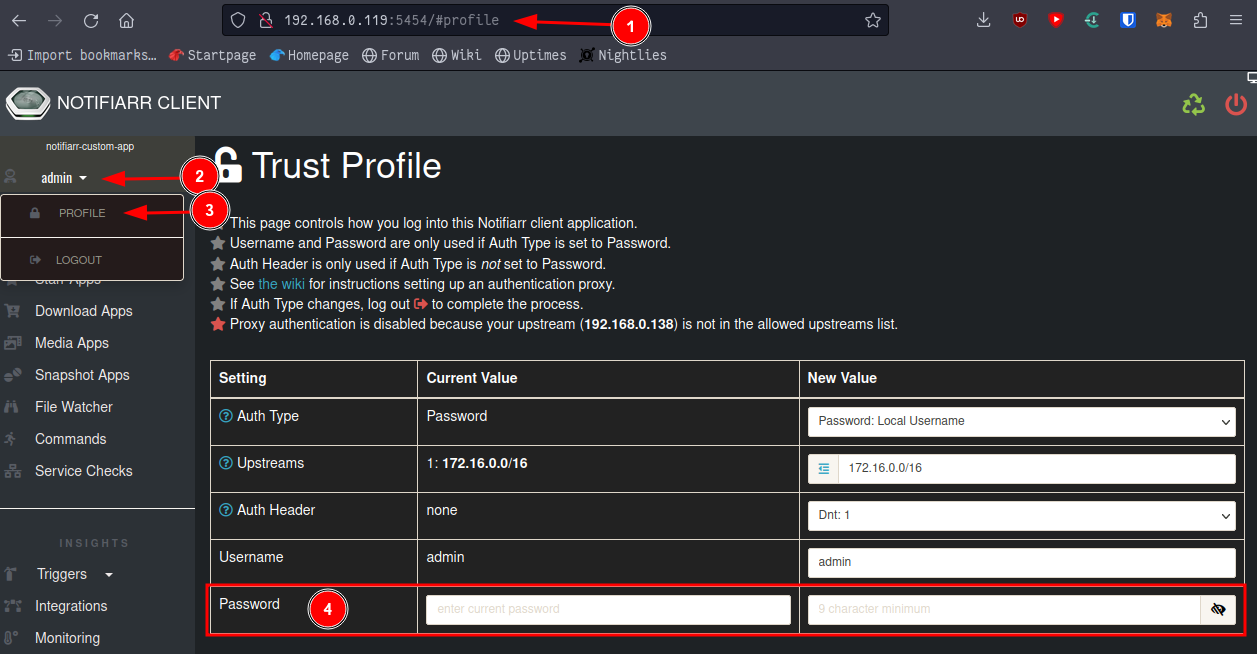Installation
For this application I used the Custom-App provided by TrueCharts.
- Available under the
stabletrain
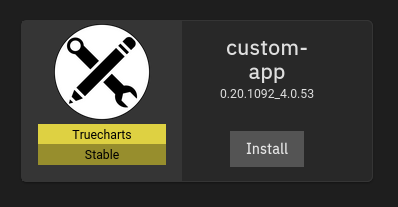
Container¶
Container Repository
golift/notifiarr
Container Tag
latest
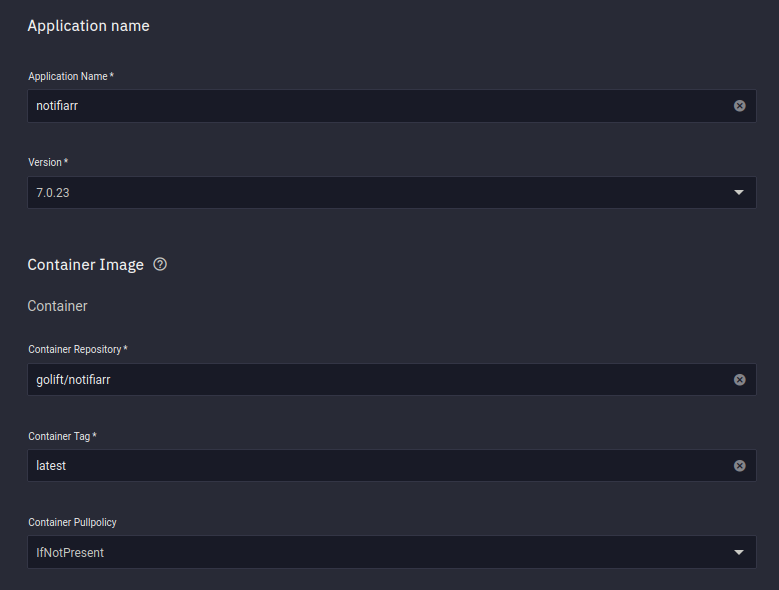
Environment Variables¶
Name
DN_API_KEY
API_KEY_FROM_NOTIFIARR.COM
The API Key needs to be an "ALL" integrations key. You can find this on your profile page on notifiarr.com
API Key Location
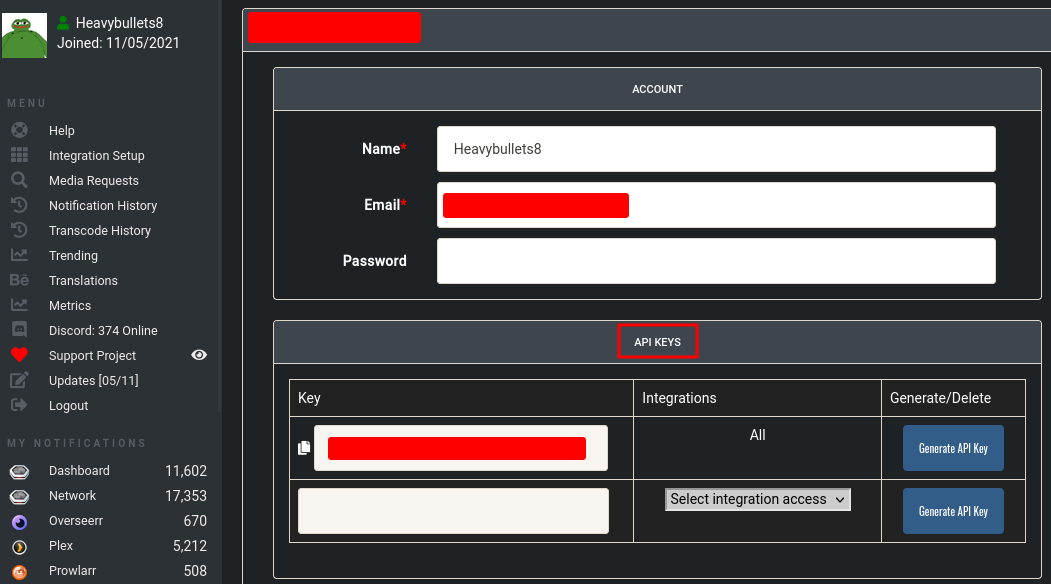
Name
DN_UPSTREAMS_0
172.16.0.0/16
This is the default range of the kubernetes network for TrueNAS SCALE
You also can add your local network range here as well
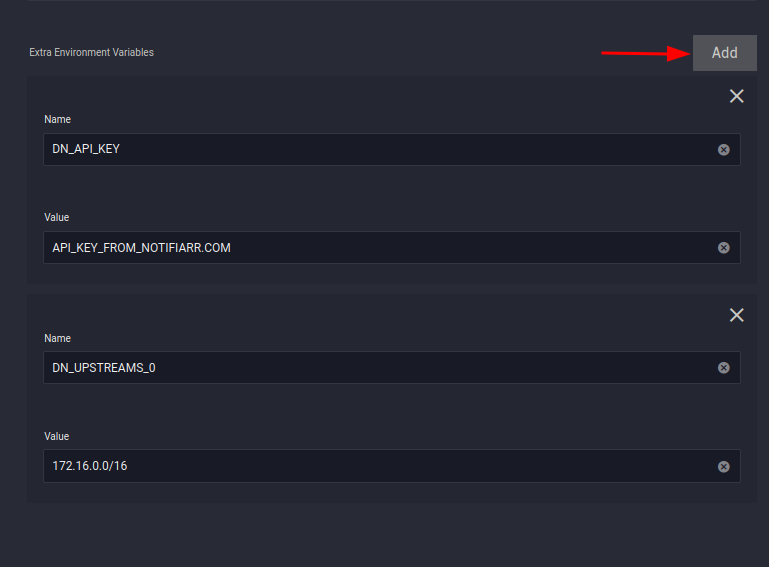
Name
TMPDIR
/tmpdir
This is an optional environment variable. It is used to set the temporary directory for checking your *arr applications databases for corruption.
I highly reccomend running this and enabling the database checks on notifiarr.com
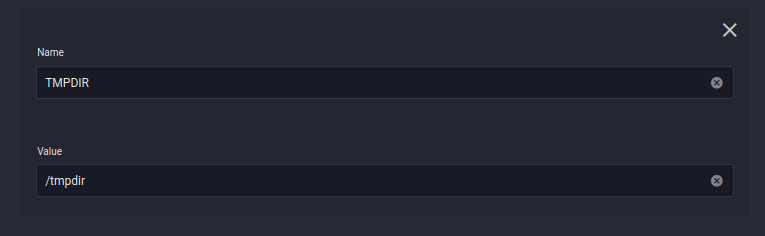
Networking¶
Target Port
5454
Port
5454
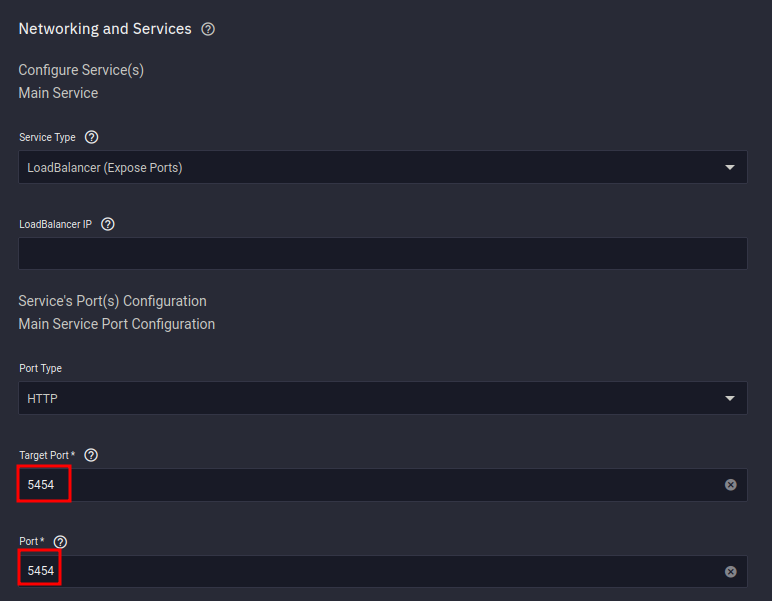
Ingress¶
This is optional, but I recommend it. It is a lot better than using the port forwarding method.
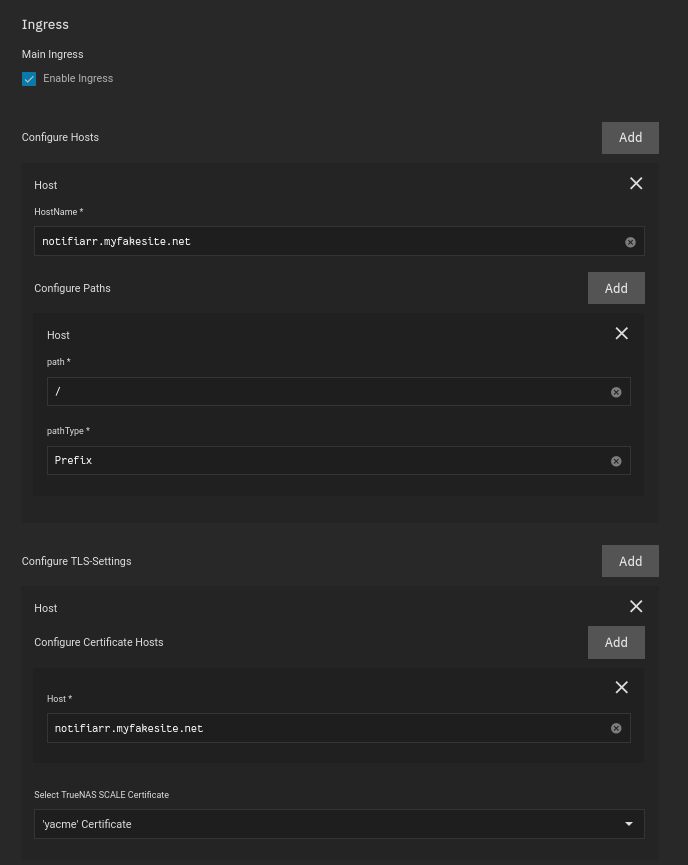
Storage¶
PVC's¶
Here we are just going to make two Persistent Volumes. One for the config and one for utmp.
Mount Path
/config
Mount Path
/var/run/utmp
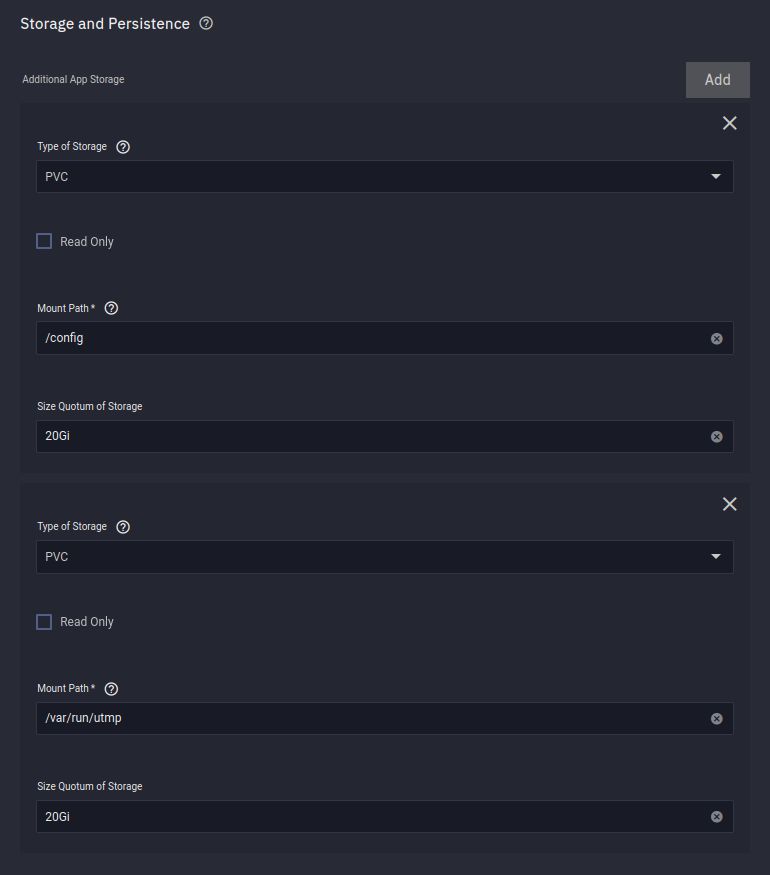
Host Path¶
Host Path
/etc/machine-id
/etc/machine-id
Also ensure Read Only is checked
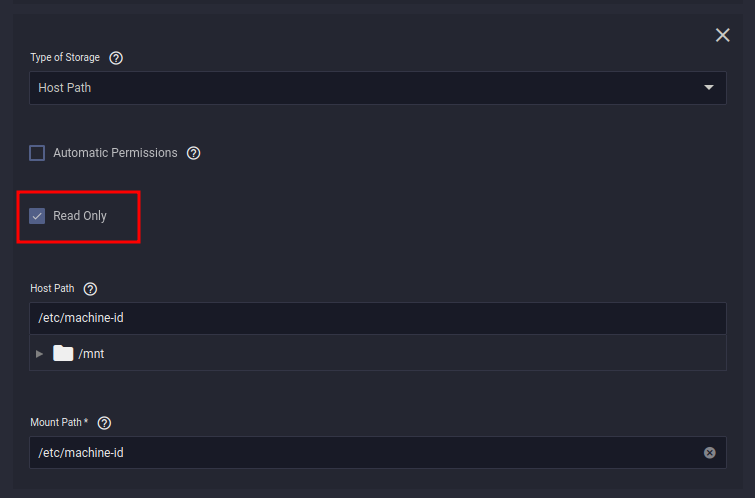
emptyDir¶
Mount Path
/tmpdir
I use EmptyDir Medium as Memory, meaning the database checks will be verified in ram. The databases are small enough (in the mb's) that this is not an issue.
Also ensure the mount path matches the TMPDIR environment variable
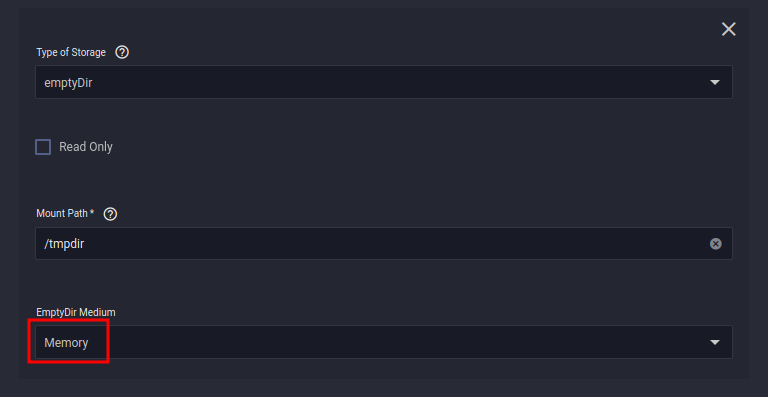
Username and Password¶
Find your credentials¶
After you click save, the container will deploy for the first time. you absolutely need to check the logs, because your username and password will be in there.
View your logs
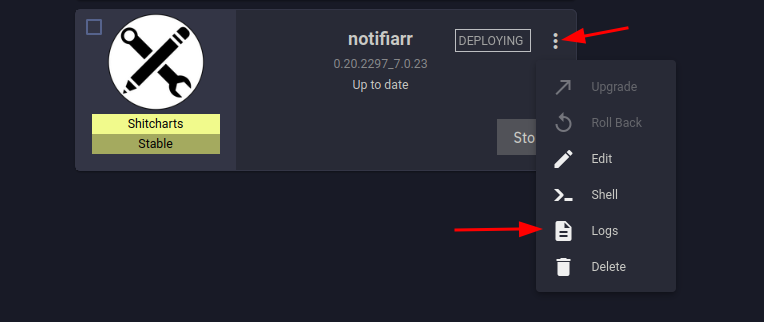
Copy your username and password
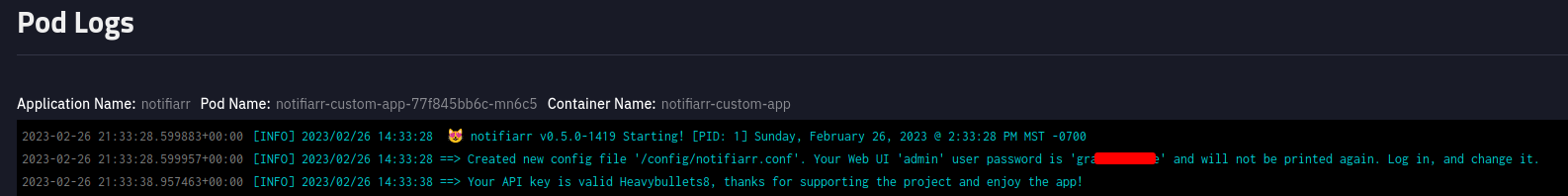
Set your credentials¶
After you have your username and password, you can change them in the WebGUI if you want.