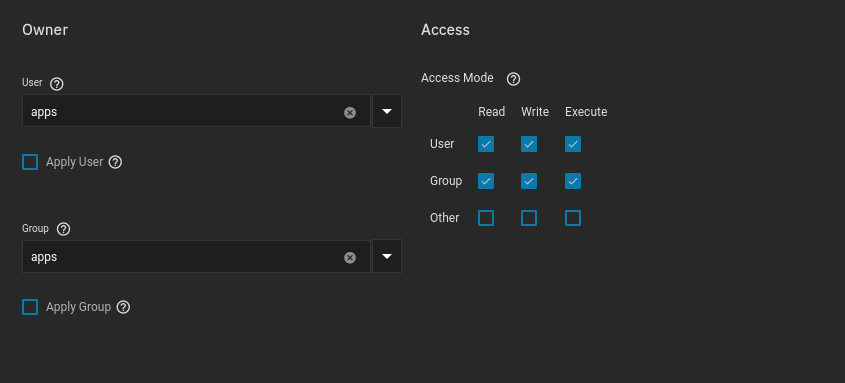Application Dataset Permissions¶
This is, and probably always will be a hot topic for Truenas SCALE
Hopefully this guide will help clear up a few issues.
User:Group¶
Pretty much every application runs as apps:apps (user:group)
Theres a single application that I don't change to apps and simply just use one of the permissions listed below, and that application is syncthing.
SMB User Access¶
This issue is solved simply by adding your SMB user to your apps group. That way, and dataset apps has access to, so will your SMB user.
- Truenas Scale GUI
- Credentials
- Local Users
- Click on your user
- Click edit
- Click dropdown menu for
auxiliary groups - Select
apps - Ensure
Samba Authenticationis ticked - Save
It should look like this once you're done:
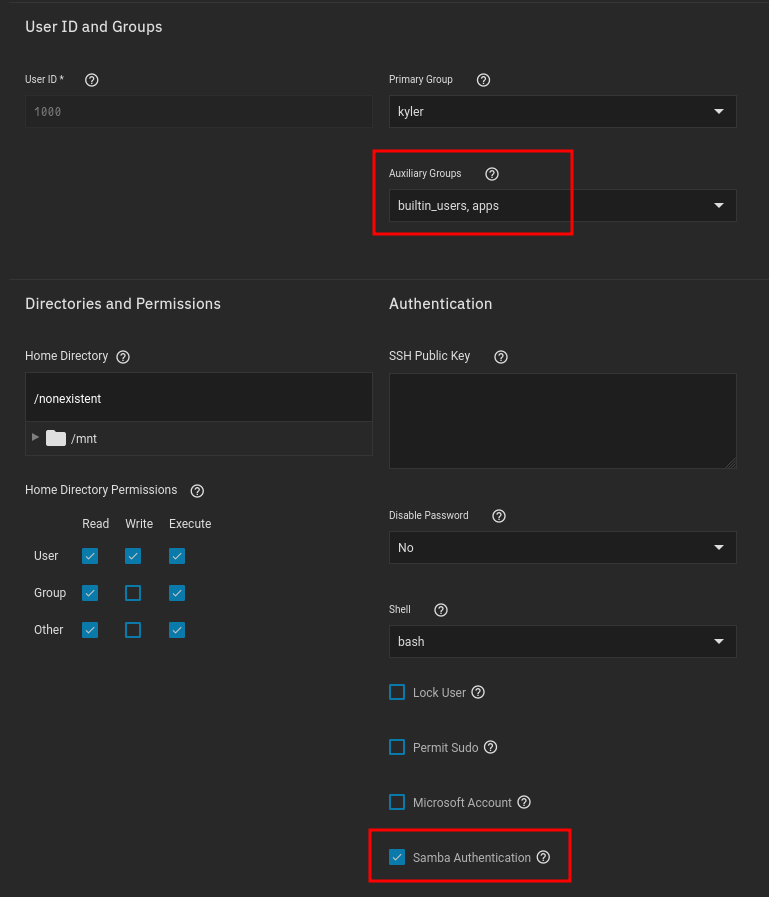
Start Off Open¶
I know, but the idea is to start off open, see if the application will run with no issues, then start closing off permissions.
Example of an open Dataset:
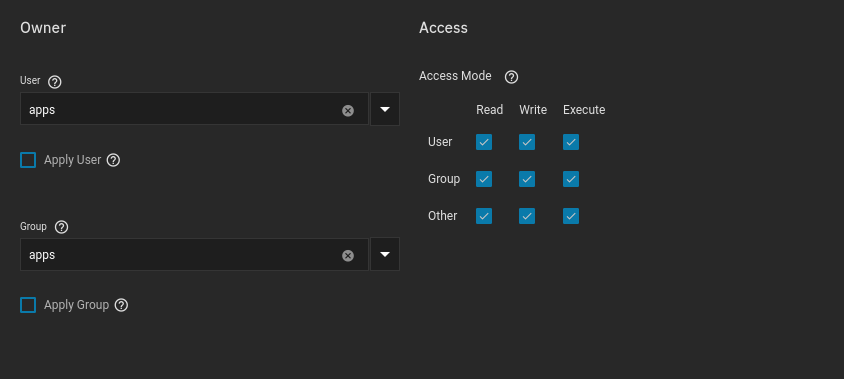
After Testing¶
After making sure the example above works, I switch to something like this:
-
The
othergroup/user no longer has access to the files, which is what we obviously want to aim for -
This is what most of my applications will run with